Society for Science - Accounting Portal
This portal contains access to different payment submissions:
- ACH Form
Provide your banking information here if you are receiving payment electronically via ACH. Complete only for domestic payments - Wire Transfer Form
Provide your banking information here if you are receiving payment electronically via a wire transfer. International payments can only be made via a wire transfer. - Form W-9
Complete this form if you are a U.S. citizen, or other U.S. person, including a resident alien individual. U.S. person includes the following: individuals, sole proprietors, corporations, partnerships, and trust/estates. - Form W-8BEN
Complete this form if you are a non-U.S. citizen or a nonresident alien. Complete only for individuals. - Form W-8BEN-E
Complete this form if you are a foreign entity (e.g., a foreign corporation or partnership)
Click on the Register button below to create your account. Once your account has been created, click on the login button below.
Process
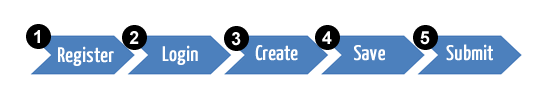
1. Register
Click on the "Register" link and complete and submit the registration form.
2. Login
Login to the Payment Portal with your email and password.
3. Create
Select the award you won from the dropdown list.
4. Save
As you are completing the form, your responses can be saved as a DRAFT until all the required information is completed. As each section is complete, you will see a ![]() appear in the category tab when the form is saved. At any time, you can download and print your form by clicking on the
appear in the category tab when the form is saved. At any time, you can download and print your form by clicking on the ![]() icon in the Form Summary section.
icon in the Form Summary section.
5. Submit
On completion, save your form as FINAL. Download and print a copy of your form for your records by clicking on the ![]() icon in the Form Summary section in the right column.
icon in the Form Summary section in the right column.
If you require assistance or additional information, email the contact for the form you are completing.
Contact Us
Society for Science1776 Massachusetts Ave NW,
Washington, DC 20036
202.785.2255 | ap@societyforscience.org
